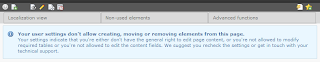realurl & danp_realurlconfigurator or easy configuration of RealUrl
- Install the extension: Realurl Configurator (danp_realurlconfigurator).
- If the installation was successful, the ADMIN TOOLS will have a new module: Realurlconf. Click it!
- In the top-right list select: Base-Configuration.
- Click on the bold link Try to create from 2).
- Click on the bold link Copy default content (attention overrides) from 2).
- Go to Extension Manager module from ADMIN TOOLS.
- Find the extension RealURL: speaking paths for TYPO3 (realurl) and click on it.
- In the Configuration section alter these:
- Path to configuration file: change from 'typo3conf/realurlconf.php' to 'typo3conf/realurlconf.php'.
- Enable automatic configuration: uncheck.
realurl &multi-lingual content
Suppose that Realurl Configurator extension is already installed.Suppose that we have to additional languages: Russian with id 1 and English with id 2.
- Go to the Realurlconf module from ADMIN TOOLS.
- In the top-right list select: Edit RealUrl-Config.
- In the nice online editor change these:
- In the preVars array find the array which starts with
array(
'GETvar' => 'L',
change the valueMap array to
'valueMap' => array(
'ru'=>'1',
'en'=>'2',
)
- Click Save button.
realurl misc
To avoid problematic situations in the future you can add to the pagePath array this'rootpage_id' => 1,Where the id 1must be changed to the id of the root page of the site (where the main template is located).
Sometimes RealUrl appends to the url the tail '.html'. To disable this feature add (or change it if already exists) to the fileName array this
'defaultToHTMLsuffixOnPrev'=>0,